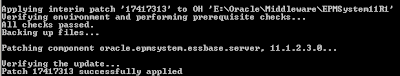To configure the email server in all planning releases prior to 11.1.2.3 it would be done through the system settings area in each application and this had to be done by the application owner.
Moving on to 11.1.2.3 and you will notice a subtle change in the system settings.
The email server option is not available anymore and if you are a planning administrator you may be wondering where it has gone.
From the release of version 11 it has been Oracle’s objective to get as much configuration information held centrally within the Shared Services registry which means all product components can share this information and there is no need for duplication which makes perfect sense.
At last planning has now moved a little step forward and can access the email configuration directly from the Shared Services registry so it only needs to be configured once and will be in sync with other EPM products.
So how is it configured, well if you have been involved with any of the EPM configuration then you will no doubt know the answer and that is it can be achieved using the EPM system configurator.
If you are not sure how to access the configurator then have a read here.
Once the configurator has started only select “Configure Common Settings”
You will notice there are more email configuration options available than you will previously be used to with planning, some of the major complaints in the past with the planning email configuration was the mail server port could not be selected and anonymous authentication was the only option so this is a welcome change at last.
The biggest question I had was does the authentication option work as just because it is there a common setting it doesn’t mean it would necessarily be available to planning, it is something that I will shortly test out.
Once the email properties have been applied these will be stored in the Shared Services registry.
You can verify this by running a registry report with the epmsys_registry command line utility
The property values can also be updated directly using the utility, an example to update the email server hostname would be:
epmsys_registry.bat updateproperty SHARED_SERVICES_PRODUCT/@SMTPHostName mailserverhostname
Though for some reason there are two properties which seem to be the same SMTPHostName and SMTPMailServer so both should be updated.
To update the authentication password then the addencryptedproperty can be used which encrypt the password before writing to the registry:
epmsys_registry.bat addencryptedproperty SHARED_SERVICES_PRODUCT/@SMTPServerPassword password
It is also true that it is possible to export/import registry information using LCM though the important caveat being it doesn’t look to encrypt the password on import.
Anyway time to test out whether the email functionality is successful in planning with the authentication option enabled.
Unfortunately it seems to be that email addresses still have to be manually configured in planning and there is no option to bring this through from Shared Services which personally I think should be fully integrated by now.
For the test I enabled the due date option for a task list entry and then monitored the email server.
The email server logs confirmed the email was sent and authentication was successful.
A check of the planners email account confirmed the email was delivered so at least I know the functionality is definitely working.
Moving on to 11.1.2.3 and you will notice a subtle change in the system settings.
The email server option is not available anymore and if you are a planning administrator you may be wondering where it has gone.
From the release of version 11 it has been Oracle’s objective to get as much configuration information held centrally within the Shared Services registry which means all product components can share this information and there is no need for duplication which makes perfect sense.
At last planning has now moved a little step forward and can access the email configuration directly from the Shared Services registry so it only needs to be configured once and will be in sync with other EPM products.
So how is it configured, well if you have been involved with any of the EPM configuration then you will no doubt know the answer and that is it can be achieved using the EPM system configurator.
If you are not sure how to access the configurator then have a read here.
Once the configurator has started only select “Configure Common Settings”
You will notice there are more email configuration options available than you will previously be used to with planning, some of the major complaints in the past with the planning email configuration was the mail server port could not be selected and anonymous authentication was the only option so this is a welcome change at last.
The biggest question I had was does the authentication option work as just because it is there a common setting it doesn’t mean it would necessarily be available to planning, it is something that I will shortly test out.
Once the email properties have been applied these will be stored in the Shared Services registry.
You can verify this by running a registry report with the epmsys_registry command line utility
The property values can also be updated directly using the utility, an example to update the email server hostname would be:
epmsys_registry.bat updateproperty SHARED_SERVICES_PRODUCT/@SMTPHostName mailserverhostname
Though for some reason there are two properties which seem to be the same SMTPHostName and SMTPMailServer so both should be updated.
To update the authentication password then the addencryptedproperty can be used which encrypt the password before writing to the registry:
epmsys_registry.bat addencryptedproperty SHARED_SERVICES_PRODUCT/@SMTPServerPassword password
It is also true that it is possible to export/import registry information using LCM though the important caveat being it doesn’t look to encrypt the password on import.
Anyway time to test out whether the email functionality is successful in planning with the authentication option enabled.
Unfortunately it seems to be that email addresses still have to be manually configured in planning and there is no option to bring this through from Shared Services which personally I think should be fully integrated by now.
For the test I enabled the due date option for a task list entry and then monitored the email server.
The email server logs confirmed the email was sent and authentication was successful.
A check of the planners email account confirmed the email was delivered so at least I know the functionality is definitely working.