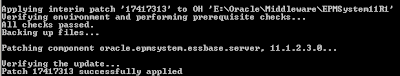Update: PSU released to fix issue:
Patch 17609518: PATCH SET UPDATE: HYPERION ESSBASE ADMINISTRATION SERVICES SERVER 11.1.2.3.003
If you are running 11.1.2.3 and use the EAS web console with Java 7 then make sure you don’t apply update 45 or the console will stop working.
This has already been blogged about by the Proactive Support team but I thought I would give another update in case you have not seen it plus there is an Oracle support document available and the issue has now been logged as a bug.
If using Java 7 and a version prior to update 45 when opening the web console you probably see the following warning.
It is not advisable to update as if you do and start the web console you will be hit with the following:
A blank console window which you can’t do anything with or even close by hitting the X
If the java console is enabled numerous java exceptions will also be outputted.
To close the console window open Task Manager
End the javaw.exe process.
The obvious solution is not to apply update 45 as update 40 works fine but I know that is not always an easy option when updates are automatically controlled internally, alternatively the EAS thick console can be installed until the bug has been fixed, I know multiple java versions can be installed and enabled separately but I am not sure if that workaround is possible in this situation.
For further information you can check out the Oracle support document:
“Essbase Administration Services (EAS) v11.1.2.3 Console Does Not Work with Java 7 Update 45 (Doc ID 1594567.1)”
The bug reference is:
“Bug 17616538 - BLANK EAS CONSOLE AND HANG WHEN OPEN VIA WEB LAUNCHER WITH JAVA 7_45”
I will update this post when there is any further updates or a patch released to address the bug.
Patch 17609518: PATCH SET UPDATE: HYPERION ESSBASE ADMINISTRATION SERVICES SERVER 11.1.2.3.003
If you are running 11.1.2.3 and use the EAS web console with Java 7 then make sure you don’t apply update 45 or the console will stop working.
This has already been blogged about by the Proactive Support team but I thought I would give another update in case you have not seen it plus there is an Oracle support document available and the issue has now been logged as a bug.
If using Java 7 and a version prior to update 45 when opening the web console you probably see the following warning.
It is not advisable to update as if you do and start the web console you will be hit with the following:
A blank console window which you can’t do anything with or even close by hitting the X
If the java console is enabled numerous java exceptions will also be outputted.
To close the console window open Task Manager
End the javaw.exe process.
The obvious solution is not to apply update 45 as update 40 works fine but I know that is not always an easy option when updates are automatically controlled internally, alternatively the EAS thick console can be installed until the bug has been fixed, I know multiple java versions can be installed and enabled separately but I am not sure if that workaround is possible in this situation.
For further information you can check out the Oracle support document:
“Essbase Administration Services (EAS) v11.1.2.3 Console Does Not Work with Java 7 Update 45 (Doc ID 1594567.1)”
The bug reference is:
“Bug 17616538 - BLANK EAS CONSOLE AND HANG WHEN OPEN VIA WEB LAUNCHER WITH JAVA 7_45”
I will update this post when there is any further updates or a patch released to address the bug.