Today I am going to start looking at what new gifts Planning has been blessed with.
First step is to make sure I can still access it directly, I always have this worrying feeling that they are going remove this and make you have to use the workspace, which is not really a problem but I think it hampers any trouble shooting plus I am not in the mood to blow lots of my memory starting up workspace. I will be looking at workspace new features in the future.
As I have not created any applications yet I won’t be able to hit the planning start page, the way to do this is point to
http://machinename
Good news looks like this has not been changed, though the noticeable difference straight away is the colour scheme, the drab colours have been funked up a little with a new aqua look.
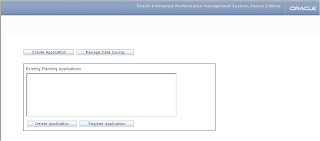
New feature number one the ability to manage data sources directly from the web, I think this means all functionality now is available from the web front end which is definitely good news.
I am going to set up the sample application; I have already created a SQL database to hold it.
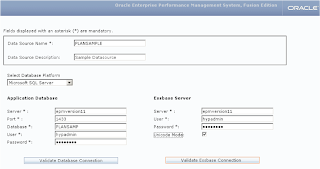
You can also validate the connection to the SQL database and the essbase connection.
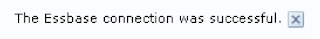
Another new feature you notice from the data source set up is the support for Unicode mode, I can imagine this is going to be beneficial for so many.
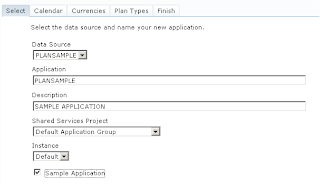
The creation of the application is exactly the same as 9.3, still no HSS project for planning though so you need to create one or just use the default one.
Once the application is created you log into it directly from \HyperionPlanning\
The sample is initialized from the menu
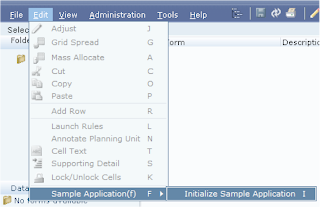
You will also notice that there are short key routes now for all menu options, so to enter cell Text it would be alt > E > T
Anyway to complete the sample application build that you need to do is go to Administration > Manage Database > Create which will create the essbase database and set up the outline. Once this is done just unzip the data file sampApp_data.zip which is in \Hyperion\products\Planning\bin\sampleapp, open EAS and select the Consol db and load the data in.
The toolbar has some new additions

^ version 11 toolbar

^ 9.3.1 toolbar
 Add/Edit Document is a new feature, it gives you the ability to attach documents like excel, word and pdf, link to a document on the web or directly to a document on workspace
Add/Edit Document is a new feature, it gives you the ability to attach documents like excel, word and pdf, link to a document on the web or directly to a document on workspaceTo use this functionality you need to able it on the form setup.
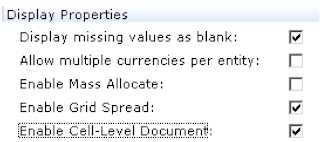
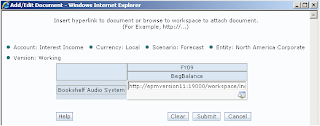
If you are going to add a link to a workspace document you have to access planning through workspace.
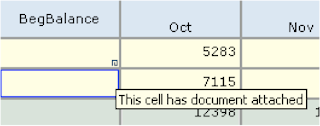
Once a document is attached then you get a tiny little icon in the corner of the cell to let you know.
 To access the document just click the open document icon
To access the document just click the open document icon Yet another little funky addition is the open in smartview, this will open the current form you are viewing in excel using smartview.
Yet another little funky addition is the open in smartview, this will open the current form you are viewing in excel using smartview.There is no need to set up any connections in excel it will just do all the work for you.
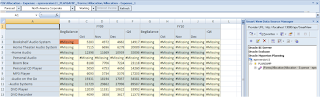
I do like this feature and I did notice that the connection manager has gone and been replaced by a data source manager but that is for another day.
Next new addition is Display Member formula on a data form; you can enable this in the form set up either on the column,rows, pov or page.
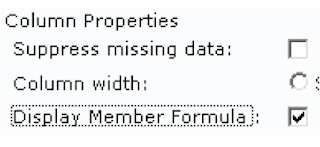
Once it has been enabled any members with formulas will have a small formula icon in the member cell on the form.
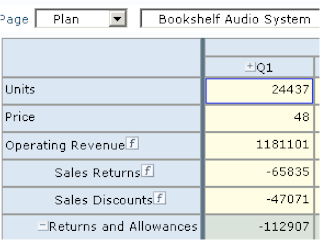
Clicking the formula icon will open a window with read only formula information.
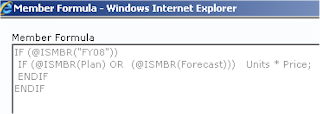
Users can now show/hide rows or columns that have no data or zero values.
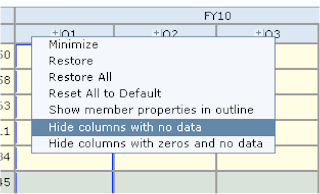
Just right click over a column or row member and select
If a member has been set up as date type and a cell on a form is double clicked then it will open up a calendar.
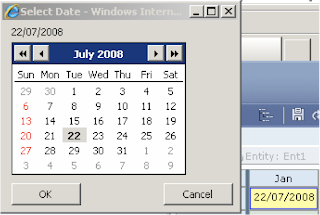
There have been a number of times I have been asked why is the cell not displaying as text or percentage even though it has been set on the member properties. The reason for this is that you need to use the evaluation order in the dimension management section in planning, say you have an account members which are percentage and you want to display it on the form then choose select Account first in the Evaluation Order
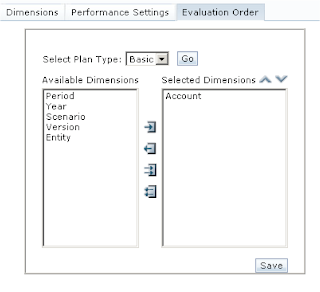
The default message that is shown when there are no data values available on a form can be changed, this is done in the form set up in the Other Options section
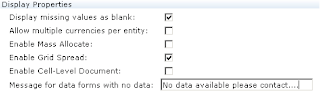
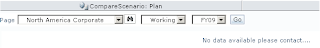
It is now possible to clear cell details without having to resort to going into the SQL tables.
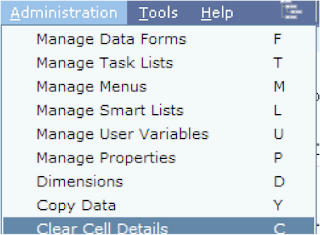
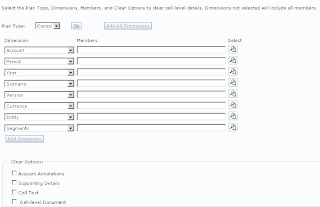
You can clear Account Annotation, Support Details, Cell Text and Cell-Level Document down to member level.
There is a new job console that enables users see the current status of Business Rules, Clearing cell details and data copies.
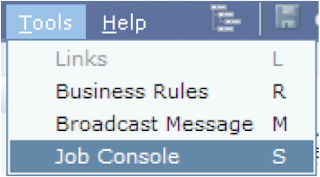
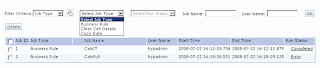
If there has been an error you can find out further information about it.
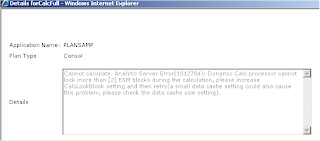
This information is stored in a table HSP_JOB_STATUS in the planning application repository.
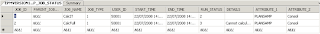
Administrators can set the time before the job type starts running in the background, useful for longish running business rules.
This is done by adding new properties under Administration > Manage Properties, for more information about all the different settings you can apply go to :-
http://download.oracle.com/docs/cd/E12825_01/epm.111/hp_admin/ch02s07s05.html
Administrators can now jump straight from a member on a form to the dimensions page, just right click over a member on the form
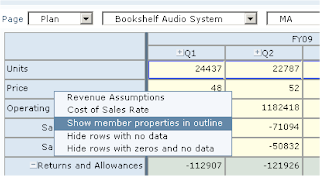
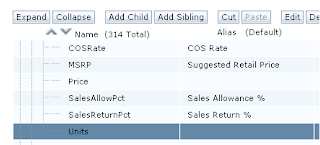
The access permissions interface has split out users and groups making it easier to manage access.
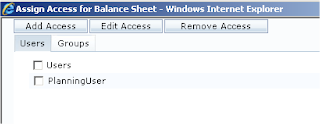
You can also set how many users/groups will be displayed on the access page. This can be achieved by going to File > Preferences > Display Options
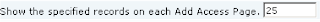
You can also now set permissions at form folder level
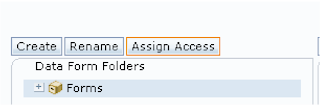
There have been a few additions to the auditing but no improved functionality.
You can now record:- clear cell details, copy data and task lists
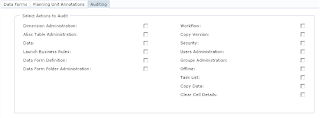
Attributes now support Boolean, date and numeric
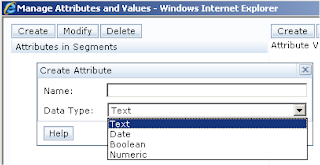
They also support hierarchies
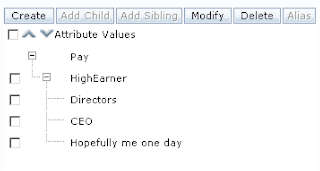
There are a number of other features I want to cover such as the new command line utilities, migrations using Lifecycle Management and the drill back to FDM but I am going to leave that to the next exciting instalment
Signing off…

Hi John,
ReplyDeleteWhen trying to create the application i get an error:
No Data Source Available..
I'm not a planning consultant but just want to test my installation.
Could you please advise how to get a datasource in place??
Thank you in advance,
Marc
Hi John,
ReplyDeleteIts a very good blog . I enjoyed it reading .