Since the arrival of version 11 the planning Outline Load utility has done wonders and has been improving with each release, it should have been around well before 11 but at least it did arrive.
Now the utility is mainly aimed at classic planning applications, yes there are still many clients holding out with classic and why not.
With the recent release of 11.1.2.1 the utility brings in the option to export dimension metadata which I didn't see mentioned in the planning new features document, so the utility has evolved as not just a loader but an extractor as well.
The utility is available on the machine where planning has been deployed in the folder <MIDDLEWARE_HOME>\user_projects\epmsystem1\Planning\planning1\
I am not going to go through all the parameters of the utility as I have already covered the utility when it was first released
To extract a dimensions metadata it is as simple as executing:-
Outlineload /A:application /U:username /D:DimensionToExtract /E:outputFilename
For example OutlineLoad /A:PlanSamp /U:admin /D:Account /E:F:/PlanExports/acc_export.csv
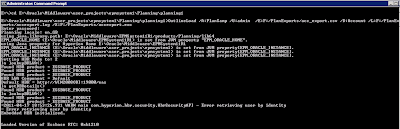
If you want to include logging then you can use the parameters /L:LogFilename /X:exceptionFileName, if you don’t want to enter a password you can you the –F:passwordFile, how to set up a password file is available read here
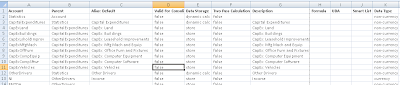
The generated output CSV file is exactly the same easy manageable format that is required to load a dimension using the utility.
It is also possible to extract attribute dimension metadata.
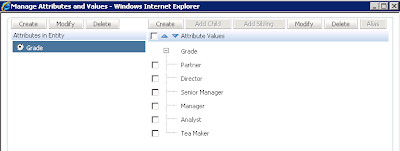
To extract an attribute dimension all that is required is to provide the attribute name using the /D: parameter.

Output format is MemberName/Parent/Alias.
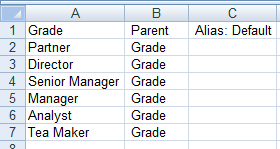
It is possible to export all the Smart List metadata within an application.
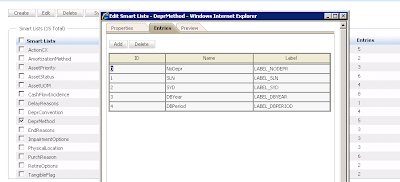
The parameter required for exporting Smart Lists is /DS:HSP_SMARTLISTS

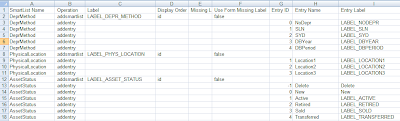
Once again the output format matches the one for importing.
To export exchange rates tables the parameter used would be /DX:HSP_RATES
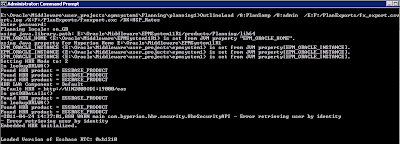
All the exchange rates tables available within the application are exported to the output CSV file.
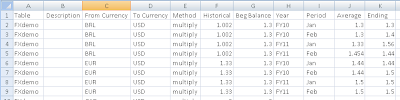
The utility supports the exporting of planning unit hierarchies (which was available in 11.1.2) and the defining parameter is /D:PlanningUnitHierName
Enjoy!

Hi John, I see you are learning to love the Outline Load tool.
ReplyDeleteRegards,
John A. Booth
http://www.metavero.com
It has become a very useful utility :)
ReplyDeleteHi,
ReplyDeleteI would like to export my ACCOUNT metadata instead of ENTITY (wich is the default planning unit hierarchy).
How can I do.
Thanks in advances,
PS: Very nice blog
The example I have given shows you how to export the account dimension.
ReplyDeleteCheers
John
Hi John
ReplyDeleteIs it possible to do export dimension data in hyperion planning version 11.1.1.3
Thx
Naren
Hi John,
ReplyDeleteIts good that OutlineLoad utility can be used to extract the members from Planning as ODI doesnt do this.
Is there any way of extracting only selected members(e.g. Members tagged with a UDA) using this utility?
Hi John
ReplyDeleteThanks. Great post. I used this for Planning...
... but I'm now trying to do it for a Profitability application (aka HPM or HPCM) and I can't find the OutlineLoad utility. Planning isn't installed so there's no Planning folders under user_projects and there's no similar Profitability folders either. Is this only a Planning utility? How can I export my dimensions from EPMA to transfer a Profitability app from Test to Prod? Much appreciated if you can help. Thanks
Hi Trevor,
ReplyDeleteThe outlineload utility is only for planning applications.
You could look at using LCM to migrate.